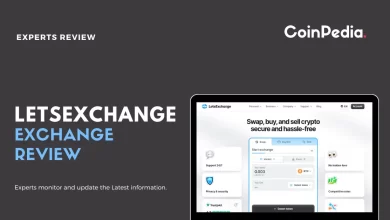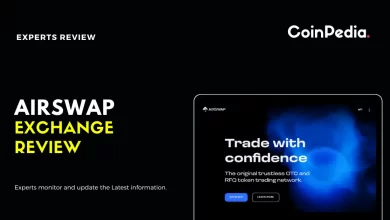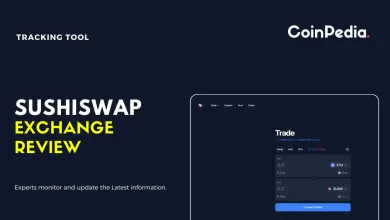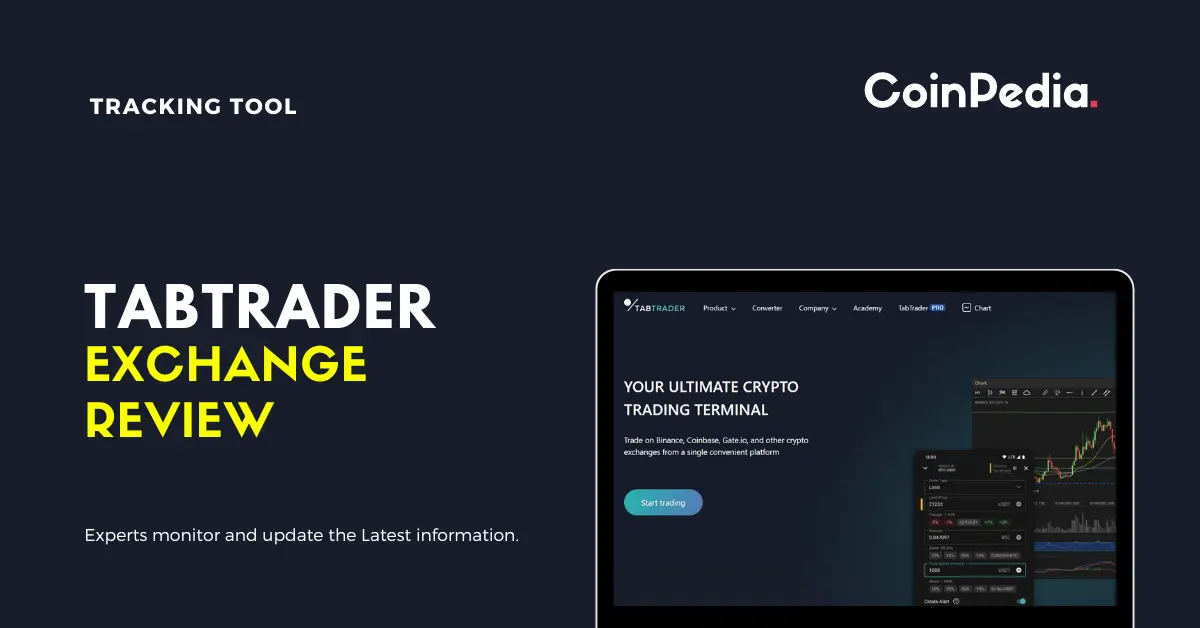
Ideal for those who are currently involved in cryptocurrency exchanges and not entirely new to the market, TabTrader is best suited for frequent and regular exchanges. Acting as the main terminal, this app facilitates exchanges by connecting to various platforms. This Tabtrader review explains a great deal about this crypto portfolio tracking tool.
Tabtrader Review
QUICK NAVIGATION :
About Tabtrader
TabTrader is an ideal tool for those using multiple cryptocurrency exchanges regularly and it facilitates connecting with the accounts to track and manage portfolio from one place. In addition to that, it will help you stock performance and price and data analysis. All that information and analysis will definitely make you a wiser crypto investor. TabTrader is one of the most used Cryptocurrency Portfolio Tracker.
It is even possible to run multiple accounts on the platform and because it is mobile versatile, you can manage the crypto assets on the go and keep track of the recent developments for the benefit of your portfolio and in order to make timely trading moves.
Also, you are able to analyze prices, data, portfolio performance, and individuals can even buy and sell cryptocurrencies. It also works for Android and iOS and so you are not just able to watch your crypto grow but can also trade on-the-go.
TabTrader provides support to more than 196 countries.
Features and benefits of TabTrader
It supports synching with several cryptocurrencies including Coinbase, Kraken, Gemini, Bitstamp, and Poloniex among many others. With it, you are able to monitor the rates of selected or chosen cryptocurrencies even on Android devices. It provides users with a PIN protection where users can access exchanges without worrying about third parties gaining access to their accounts.
The other important benefit for this crypto portfolio tracking tool is that it has no fees and that comes with the benefits of being the ads-free site. The platform also performs a number of updates
How TabTrader works?
Clicking on the main menu (on the top left if using the Android app) opens a list of options including “Accounts,” “Watchlist,” “Orders,” “Tutorials,” “Support,” and “Alerts.” From the accounts button, you can add the accounts from the different exchanges where you have crypto. This is done simply by copying the API code from the exchange website and entering it into the area.
The orders page shows your request to buy/sell cryptocurrencies while the “trades” page shows you the history of orders. Trading is by merely clicking on the certain pair from your wallet and then click the upper right button.
Here, you are able to buy and trade currency you chose. This crypto portfolio tracking tool also allows you to follow cryptocurrency news. Simply click on the “News” and you will be able to do that very easily. You can also set up notifications on the charts and track the list of them from the “Alerts” page.
Adding pairs and exchanges
Adding a pair to this crypto portfolio tracking tool is simple, by clicking on the “+” on the main screen. This will open the available exchanges where you can choose one pair and add it to its chart. You can then choose the pair to be displayed on the watchlist. The watchlist allows you to watch price movement and graphs for various pairs.
Like explained, adding the exchange is easy. Click the “Start Trading” on the app and yes if you already have an account with any exchange. If not, click no. To add an account, click yes and then locate the exchange API and secret key. Alternatively, you can use the QR code with your account credentials by selecting the Scan QR to add option. You can also enter manually.
Adding the exchange by the QR code is easy. Scan the code, then confirm that the credentials are correct and save. Adding manually requires you to choose the exchange from the list, entering the API and Secret Key and saving.
If you are stuck on using the app, you can still click on the “Support” to learn how to do it.
TabTrader Pro
TabTrader Pro, released in January 2019, is an advanced version of the Cryptocurrency Portfolio Tracker. While TabTrader features were limited, Pro users can use features unlimitedly. TabTrader Pro is a paid version. TabTrader monthly subscription will cost about €10 or $10 with discounts if purchased annually. The price will vary by region, reflecting different cost of living.
New features
- Trading on iOS and web
- Synchronization of all the watchlists, drawings, alerts etc. across devices
- Alerts on indicators
- New technical analysis tools
Also Read: Synthetix Exchange Review: Details, Pricing, & Features
Web TabTrader
The most widely used TabTrader App has now extended to browser. The team has released a beta version of Web TabTrader on Jan 21st, 2019. This new platform will provide the TabTrader trading experience but on the browser.
🔥Web TabTrader is here!https://t.co/n0OOLeUwaw
— TabTrader (@tabtraderpro) January 21, 2019
⭐️ Features in this release:
– Watchlists
– Charts
– Alerts
– Order books
– All 30 exchanges and all instruments
💔 Features that are not in this release:
– Trading
– Account sync with your smartphones
– Technical analysis pic.twitter.com/v2ZRtPbP4k
The Web Tabtrader is still in development. As of now, Alerts and trading of few cryptos are enabled on the platform. Future versions have advanced trading options alongwith technical analysis.
Latest Updates
Nov 26, 2019: The TabTrader has started a 60 days three-level refferal program.
Thoughts on Tabtrader Tracker Review
Clearly, there are a number of benefits to be had when one adds TabTrader to their lifestyle. This system is easy to use, it uses data efficiently, and it is secure as well. However, It seems that TabTrader is better off for advanced traders. The platform is not beginner friendly who are just looking for one or two trades per day.
You may also be interested in reviews on – Changelly DEX Trading | What Is AirSwap DEX | OmiseGo DEX Review
What is your review on this TabTrader Review? Share your thoughts on our Twitter and Facebook pages.
FAQ’s
TabTrader now allows trading on a web platform. It goes by the name Web TabTrader. Although the web version is still in its beta phase, this platform is on a way to become the most widely used exchange as its mobile application counterpart.
TabTrader basic version is free of cost. However, more if you want more advanced features, you have to select TabTrader Pro which has a subscription. The charges vary from region-to-region.
There are 30+ exchanges compatible with the platform. Most prominent among them include Coinbase, Kraken, Bitbay, Bitmarket, Gatecoin, Gemini, and HitBTC.
Trust with CoinPedia:
CoinPedia has been delivering accurate and timely cryptocurrency and blockchain updates since 2017. All content is created by our expert panel of analysts and journalists, following strict Editorial Guidelines based on E-E-A-T (Experience, Expertise, Authoritativeness, Trustworthiness). Every article is fact-checked against reputable sources to ensure accuracy, transparency, and reliability. Our review policy guarantees unbiased evaluations when recommending exchanges, platforms, or tools. We strive to provide timely updates about everything crypto & blockchain, right from startups to industry majors.
Investment Disclaimer:
All opinions and insights shared represent the author's own views on current market conditions. Please do your own research before making investment decisions. Neither the writer nor the publication assumes responsibility for your financial choices.
Sponsored and Advertisements:
Sponsored content and affiliate links may appear on our site. Advertisements are marked clearly, and our editorial content remains entirely independent from our ad partners.