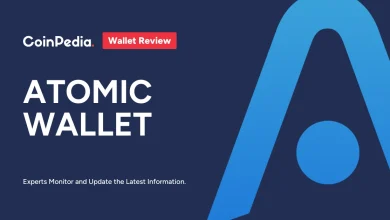Today, we are going to discuss on the “TREZOR Bitcoin wallet”. It is the promising hardware wallet which secures your cryptocurrency from hackers.
TREZOR is a The Czech word for “vault”. TREZOR wallet offers several security measures to ensure the safety of funds.
What’s more special about TREZOR hardware wallet? Let’s find out in detail!
What is TREZOR Wallet?
TREZOR is a hardware bitcoin wallet that operates as a USB dongle.
TREZOR is at the high position when it comes to hardware cryptocurrency wallets. It paved the way for KeepKey and Ledger that followed its footsteps.
The platform allows you to safely access the funds even on insecure systems. It runs on a Zero Trust approach, advocating multi-layer security to play safe.
TREZOR wallet provides main security features including:
PIN protection: TREZOR is protected by a PIN code. Each time you enter the incorrect pin, you need to wait as it increases the time by power of two.
Single-purpose device: Only a “Bitcoin wallet”, no apps or downloads are available for the hardware.
Recovery seed: TREZOR wallet gives you a randomly generated 24-word code. You can use it to recover the wallet if your TREZOR device gets lost.
Limited attack surface: TREZOR limits the communication with secondary devices. It has no cameras for scanning, no batteries, Bluetooth or Wi-Fi. It turns off if the USB device is not connected.
Why to Use TREZOR Bitcoin Wallet?
Along being a Bitcoin wallet; TREZOR offers multiple other blockchain related services. Some advanced features that are possible with the TREZOR device:
Password Manager: Try out the next-generation password management app! It encrypts passwords separately also syncs to the private cloud, hassle-free, using TREZOR.
Secure Admin SSH Access: Guards access to the data, servers, or websites admin. SSH login available with single or multiple sessions.
2-Factor Authentication: Protect your online identities and accounts. Enable your industry standard “FIDO/U2F” and apply TREZOR as the security token.
Sign & Encrypt with GPG: TREZOR device encrypts each document or email to make with GPG.
Password-less Login: Safely sign up and login with just a single click via “TREZOR Connect”.
In the near future, developers might create their own third-party apps for TREZOR, opening up a great space of potential features and usage.
TREZOR Hardware Specifications
Weighs less than half an ounce
Has a capable 120 megahertz ARM Cortex M3 CPU
Connects to computers via micro-USB to USB cord (hardware itself has micro-USB port)
Has a 128×64 3.12” OLED screen display
Size measures something about 60 mm by 30 mm by 6 mm
TREZOR wallet lacks secondary connectivity methods- Bluetooth.
TREZOR Supported Coins
The TREZOR wallet is a multi-currency wallet, as it can store several different cryptocurrencies. This sounds great if you own a portfolio including variety of cryptocurrencies. Otherwise, you will need to store each of them in an individual wallet.
As of June 2017, the TREZOR wallet supports coin namely:
- BitcoinCash
- BitcoinGold
- Bitcoin
- Dash
- Dogecoin
- Ethereum & ERC-20 Tokens
- Ethereum Classic
- Expanse
- Litecoin
- Namecoin
- NEM
- UBIQ
- Zcash
The TREZOR Ethereum wallet is able to store all Ethereum based (ERC-20) tokens. This means it stores hundreds of distinct ERC-20 tokens available on the market.
Remember, the TREZOR team is expanding the amount of coins in new releases.
Purchasing TREZOR Wallet
The TREZOR Bitcoin wallet costs 99 dollars if you directly buy from the official website. If you buy from Amazon, it will cost you more 20 dollars. The prices have fluctuated in the past and can subject to change in the near future, so keep an eye out.
How to Setup TREZOR Wallet?
When you initially unbox the kit, you will find the items listed below:
- TREZOR wallet
- Recovery seed
- Lanyard
- Instructions
- USB Cable
Plug the TREZOR wallet in to your system’s USB port. TREZOR screen displays- the image of a lock with a website to visit. You can also refer this.
Follow the instructions given on webpage- how to keep TREZOR wallet safe, before re-directing. If it does not re-direct you, just click the link given above.
Now, Install the TREZOR wallet. Installing allows your hardware wallet to communicate with the blockchain.
Either install the Google Chrome extension or download it directly on your device. Here, let’s use the Chrome extension.
We need to install the latest firmware, so make sure to click “Yes”, Install.
Check if the “Fingerprints” on the TREZOR hardware screen matches the one shown on the system’s screen. If result satisfies, click “Continue” (on TREZOR device).
Now, unplug the TREZOR wallet from your system and re-insert it. Go back to the “wallet.TREZOR.io”.
Give a name to your TREZOR wallet.
Set up your PIN- one of the most important section in the set up process. On the system screen, you’ll see the image as shown below.
On the TREZOR hardware wallet screen, you will see the image as shown below.
The position of the numbers on your screen seems random. This is to ensure nobody finds out which keys you are selecting.
Enter the numbers you want on to your system. Select the same position in the blank squares shown on your system’s screen. Enter this twice to ensure you are not making a mistake.
Now the TREZOR hardware wallet displays the 24-word backup phrase. Write it down and keep them safe, as it can save you tons. You can use it to recover your funds.
You received a 24-lined piece of paper while unboxing the TREZOR, so write it down on that!
That’s it! Finally, you have set up your TREZOR wallet! Let’s move on to receiving funds!
How to Transfer Cryptocurrency to the TREZOR Wallet?
First of all, plug TREZOR hardware wallet in to the system device and enter the PIN number you recently created.
Visit the TREZOR wallet either via Google Chrome extension or software program.
See the top left hand side; you’ll see a drop-down box. Select the cryptocurrency to send to your TREZOR wallet. Here, let’s use Bitcoin!
Click on “Receive” seen at the top of the screen. You can now check your unique wallet address for the crypto you wish to transfer.
Copy the address, Go to the wallet where cryptocurrency is currently kept. Paste the address and transfer the funds!
That’s it! Isn’t the process simple? Now, let’s look at how to send funds!.
How to Send Funds from the TREZOR Wallet?
Open the TREZOR wallet dashboard on your system.
From the left-hand side drop down list, select the coin you want to send.
Click on “Send” from the top of the page.
Enter the wallet address and amount of person you want to send the coins to. Check the information, click on “Send”!
Check out the video to walk through the setup:
A Bit Company Information- TREZOR Hardware Wallet!
The TREZOR Bitcoin wallet is created by a company called “TREZOR”. It was established in 2012 and is headquartered in Prague, Czech Republic.
You can contact TREZOR via online contact form placed on their website.
TREZOR Wallet Review
If you want constant access to your crypto stashes or accomplish daily transactions, you should look for any other options.
However, if you’re looking for a secure place to store bitcoin or any other cryptocurrency, TREZOR bitcoin wallet could be for you. TREZOR had been around for a longer time. It’s your call!
Hope you got to know much more with this review. Share your experience with me in the comment section below and Let’s connect on Twitter and Telegram.
Image Credit: BitDegree, Unblock
Trust with CoinPedia:
CoinPedia has been delivering accurate and timely cryptocurrency and blockchain updates since 2017. All content is created by our expert panel of analysts and journalists, following strict Editorial Guidelines based on E-E-A-T (Experience, Expertise, Authoritativeness, Trustworthiness). Every article is fact-checked against reputable sources to ensure accuracy, transparency, and reliability. Our review policy guarantees unbiased evaluations when recommending exchanges, platforms, or tools. We strive to provide timely updates about everything crypto & blockchain, right from startups to industry majors.
Investment Disclaimer:
All opinions and insights shared represent the author's own views on current market conditions. Please do your own research before making investment decisions. Neither the writer nor the publication assumes responsibility for your financial choices.
Sponsored and Advertisements:
Sponsored content and affiliate links may appear on our site. Advertisements are marked clearly, and our editorial content remains entirely independent from our ad partners.