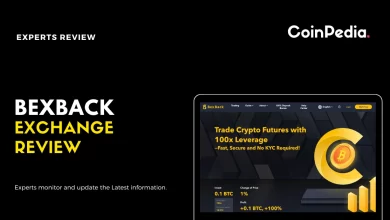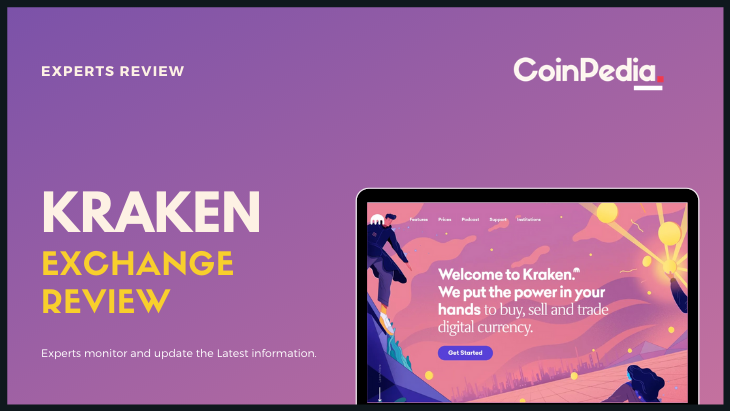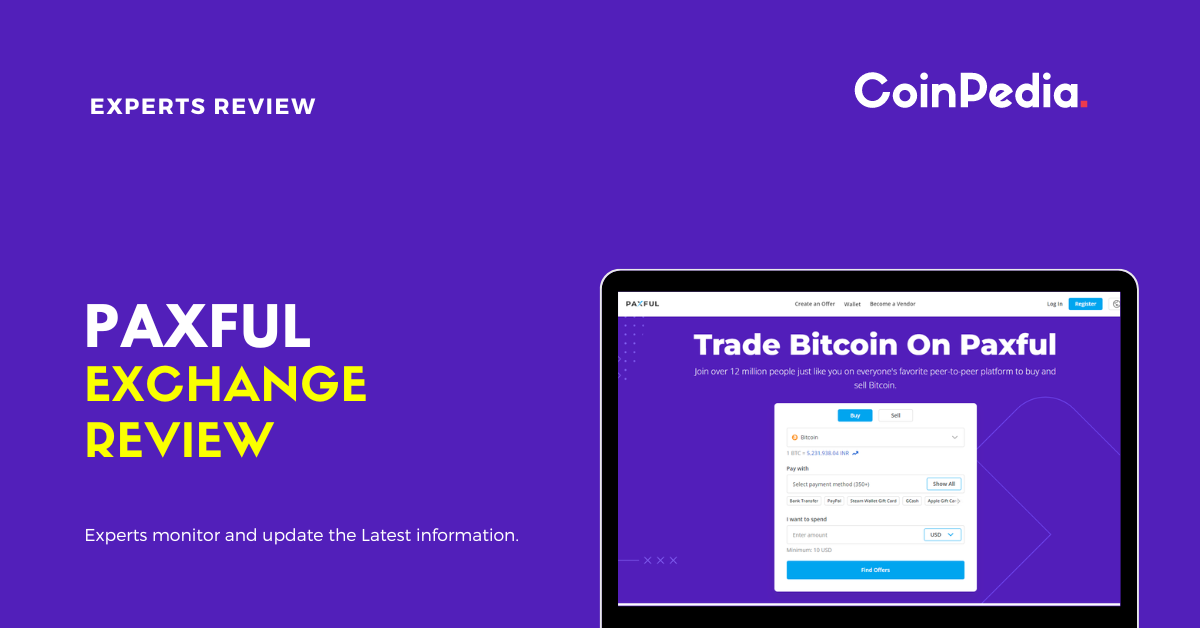
There are thousands of cryptocurrency marketplaces out there where you can get started on your crypto adventure.
If you’ve been in the crypto space for a while now, you’ve probably heard about Paxful—one of the leading peer-to-peer (P2P) platforms worldwide.
We’ve seen this marketplace make headlines recently. But have you ever thought about what this platform really has to offer? Let’s find out.
What is Paxful?
Paxful is a people-powered platform founded by Ray Youssef and Artur Schaback. Its goal is to empower billions of people worldwide who don’t have access to financial services by tapping into the powerful potentials of Bitcoin (BTC).
The platform is trusted by over 6 million people from around the world who employ the marketplace to the fullest extent.
Apart from making money through crypto trading, many users also utilize the platform to make cheaper and faster money transfers, quicker and borderless payments, build and grow crypto communities, and a whole lot more.
The platform allows users to connect with another trader directly. To maintain a safe trading environment, it uses a secure escrow service to protect both the buyer and seller.
During a trade, the crypto funds are being held in escrow and released once the transaction is confirmed.
Paxful also has a mobile app where users can access their crypto funds and accounts whenever they want and wherever they are.
The Paxful mobile app serves as a digital wallet where you can store, track, and manage your crypto; and a marketplace where you can complete trades anytime and anywhere with just a few taps on your smartphone.
You can download it on both iOS and Android devices.
Supported cryptocurrencies and payment methods
What makes it very popular for many crypto traders worldwide is the wide range of payment options it offers. On Paxful, you have nearly 400 ways to effortlessly sell and buy Bitcoin, Ethereum (ETH), and Tether (USDT).
You can choose from payment groups of bank transfers, online wallets, cash payments, goods and services, digital currencies, debit or credit cards, and gift cards of different brands.
Like any other marketplace, buying and selling cryptocurrencies on Paxful also come with charges. Here’s a quick look at Paxful’s fees:
| Payment Group | Sell | Buy |
| Bank Transfer | 0.5% | No fee |
| Credit/Debit Card | 1% | No fee |
| Digital Currency | 1% | No fee |
| Online Wallet | 1% | No fee |
| Cash | 1% | No fee |
| Goods and Services | 1% | No fee |
| Gift Card | 5% iTunes and Google Play Gift Cards 3% for all other gift card types | No fee |
Getting started on Paxful
Thinking of launching your crypto journey on Paxful? Here are some of the most important things you need to know.
How to create an account
- Go to www.paxful.com and click Register
- Enter your email address and create a strong password of at least six characters
- Click Create Account and wait to be redirected to your profile page
You’ll also instantly receive a free Bitcoin wallet to help you get started right away.
How to recover your account or password
- Go to www.paxful.com and click Log In
- Under the email address box, click Forgot password?
- Enter your email address, then tap Request new password
- Sign in to the email address you provided and look for the password reset message from Paxful
- On the email, click Reset Password and you’ll be redirected to the password reset page
- Type in your new password and once you’re all set, click Create new password
- Click Back to login and use your new password to sign in
How to deposit crypto into your Paxful Wallet
- Log in to your Paxful account and go to the Wallet page
- Choose the crypto you want to deposit, then click Receive
- Scan the QR code or copy your Paxful Wallet address
- Enter your Paxful Wallet address into the website, app, or ATM. If you used the QR code, your wallet address should automatically appear on the screen of the app or ATM
- Confirm the transaction
How to withdraw crypto from your Paxful Wallet
- Log in to your Paxful account and go to the Wallet page
- Click Send under the crypto wallet you wish to withdraw from
- Enter the amount into the amount field of the crypto you prefer
- Type in your recipient’s crypto address. If you’re sending crypto to another Paxful user, you can simply type in their username into the To Another Paxful User field
- Once you’re all set, click Continue
- Carefully check all the details you’ve entered and make sure they’re accurate. If you’ve enabled your two-factor authentication (2FA), enter your 2FA code, then click Send Bitcoin now
How to buy crypto on Paxful
- Log in to your Paxful account and click Buy
- Indicate the cryptocurrency you want to buy, the payment method you prefer, the amount you want to spend, and the currency you want to use, then click Find Offers
- On the offers list, choose the one that best fits your trading needs, then click Buy
- You’ll then be redirected to the offer’s page. Scroll down a bit and carefully read the seller’s offer terms
- If you agree to your trade partner’s terms and conditions, enter the amount you want to buy, then click Buy now
- Discuss the trade details with the seller via the live trade chat
- Once you’ve made your payment, click Paid and wait for your crypto to be sent to your Paxful Wallet
How to sell crypto on Paxful
- Log in to your Paxful account and click Create an Offer
- Choose your preferred crypto, then select Sell as your offer type
- Choose the payment method and currency you like, then click Next step
- Indicate the crypto rate type you want to use and how much you want to earn
- Set your offer trade and time limits, then click Next step
- Write short and clear offer terms and trade instructions, then click Create offer
- After successfully creating an offer, wait for a buyer to start the trade
Ready to launch your trading journey on Paxful?
Paxful offers lots of financial opportunities that allow you to create a steady stream of income by joining its rewarding programs. You can check out more about Paxful by visiting their page. So, do you think Paxful has got you covered for your trading needs? Explore the features it offers and see for yourself.
*The content of this article is for informational purposes only, you should not construe any such information or other material as legal, tax, investment, financial, or other advice. Paxful, Inc. has no relation to iTunes, Google Play, or any other payment methods. We make no claims about being supported by or supporting these services. Their respective wordmarks and trademarks belong to them alone.
Official Social Accounts
Twitter | Facebook | Youtube | Reddit
This is a paid endorsement by Paxful