
Imagine waking up one morning, checking your crypto wallet, and realizing your funds are gone. Vanished. Stolen. And the worst part? Someone just needed your password to break in.
This is where 2-Factor Authentication (2FA) comes to the rescue. It adds an extra layer of security to your crypto accounts, making it much harder for hackers to get in. Think of it like having a second lock on your door—just in case someone manages to pick the first one.
Let’s dive deep into what 2FA is, why it’s essential, and how to set it up for your crypto accounts.
What is 2FA for a Crypto Wallet?
2FA stands for Two-Factor Authentication. It means you need two different ways to prove your identity before accessing your account.
Normally, logging in just requires a username and password. But passwords can be guessed, stolen, or hacked. 2FA adds a second step, like:
- A unique code sent to your phone
- A fingerprint scan
- A special app that generates codes (like Google Authenticator or Authy)
So, even if someone steals your password, they still can’t access your crypto wallet without the second factor.
Imagine a thief finding your house key. If you have a fingerprint scanner at the door, they still can’t get in. That’s the power of 2FA!
How Do I Set Up 2FA on My Crypto Account?
Setting up 2FA is super easy, and it only takes a few minutes. Here’s how you do it:
Step 1: Choose an Authentication Method
Most crypto exchanges and wallets offer two main types of 2FA:
- SMS-based 2FA (a code sent to your phone)
- Authenticator apps (like Google Authenticator, Authy, or Microsoft Authenticator)
Step 2: Enable 2FA on Your Crypto Account
- Log into your crypto exchange or wallet (e.g., Binance, Coinbase, Kraken, or Metamask).
- Go to security settings and look for “Two-Factor Authentication.”
- Select your preferred 2FA method.
- If using SMS, enter your phone number.
- If using an app, scan the provided QR code with Google Authenticator or Authy.
Step 3: Save Your Backup Codes!
When you set up 2FA, you’ll get backup codes. These are important! If you lose your phone, you’ll need these codes to log in. Store them somewhere safe.
Step 4: Confirm and Test
- Enter the 6-digit code from your SMS or authenticator app.
Click confirm. Boom! You’re now protected with 2FA.
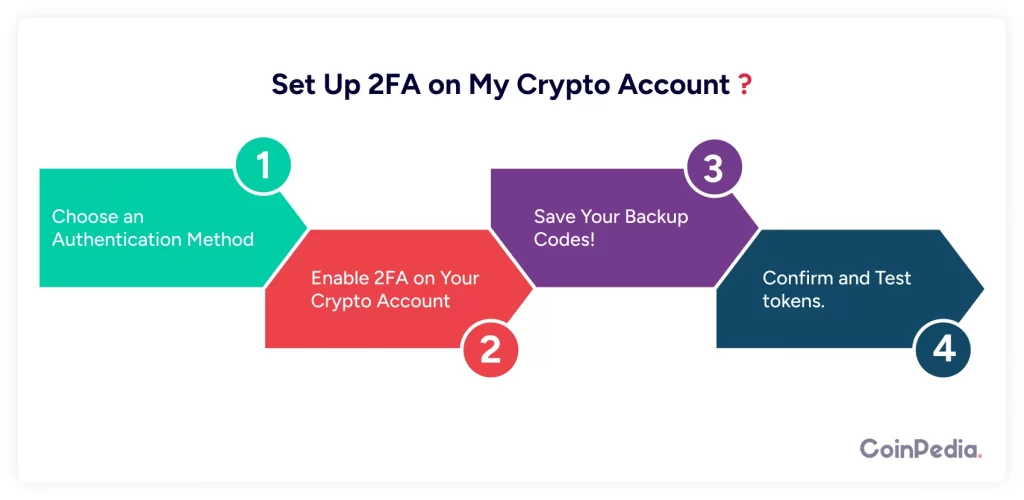
Why is 2FA Necessary for Crypto?
You might be thinking, “Do I really need this extra step?”
Yes! And here’s why:
- Crypto is a Prime Target for Hackers
- Unlike a bank, there’s no customer support to reverse a stolen crypto transaction. Once it’s gone, it’s gone.
- Crypto wallets and exchanges are always under attack. 2FA makes it 99% harder for hackers to break in.
- Passwords Aren’t Enough
- Many people reuse passwords across different sites. If one site gets hacked, your crypto account could be exposed.
- Hackers use techniques like phishing and brute-force attacks to steal passwords. 2FA stops them cold.
- Extra Security Gives You Peace of Mind
- You don’t have to constantly worry about someone hacking your account.
- Even if someone steals your password, they still need your 2FA code to access your funds.
Example: Imagine you use the same password for your crypto wallet and email. If a hacker gets your email password, they can reset your wallet password too. But with 2FA, they’re stuck.
Types of 2FA Available
Not all 2FA methods are equal. Some are safer than others. Here’s a breakdown:
1. SMS-Based 2FA (Not Recommended)
- You get a one-time code via text message.
- Risk: Hackers can use SIM swapping to steal your number and receive your 2FA codes.
- Good for beginners, but not the most secure.
2. Authenticator Apps (Best Option)
- Apps like Google Authenticator or Authy generate a random 6-digit code that refreshes every 30 seconds.
- More secure than SMS since there’s no risk of SIM swapping.
- Recommended for crypto users.
3. Hardware Security Keys (Most Secure)
- YubiKey and Ledger Nano X are physical devices that store 2FA codes.
- Even if a hacker gets your password, they can’t access your account without the key.
- Best for high-value crypto accounts.
4. Biometric 2FA (Fingerprint or Face ID)
- Some wallets use fingerprint or facial recognition as the second factor.
Very convenient, but not widely supported on all crypto platforms yet.
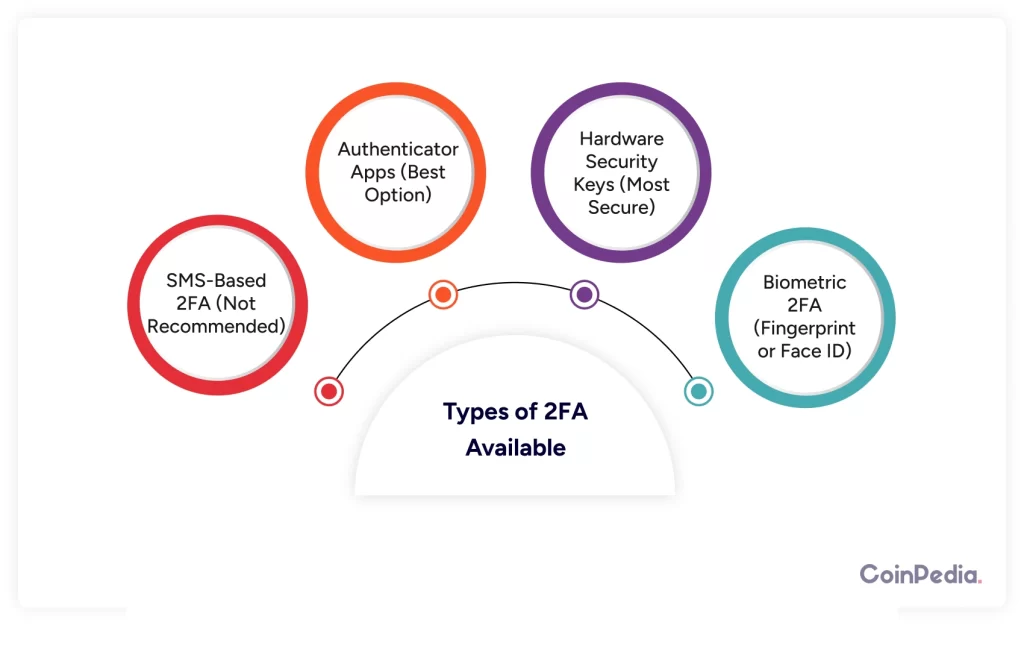
Pro Tips for Maximum Security
Want to level up your security? Here are some extra tips:
- Never use SMS 2FA if you have another option. SIM swapping is a real threat.
- Use Authy instead of Google Authenticator. Authy lets you back up your codes in case you lose your phone.
- Enable 2FA on everything. Not just crypto wallets—secure your email, exchange accounts, and social media too.
- Keep backup codes safe. Store them in a secure offline location (like a written note in a safe).
- Use a separate phone for 2FA. If you have a spare phone, use it only for 2FA apps and keep it offline most of the time.
Conclusion: Don’t Wait Until It’s Too Late
If you haven’t enabled 2FA yet, do it now. It takes just a few minutes, but it can save you thousands of dollars in potential losses.
Crypto security is your responsibility. Unlike banks, no one can recover your funds if they’re stolen. Protect yourself now before it’s too late.
FAQs
2FA (Two-Factor Authentication) adds an extra security layer, requiring a second verification step to access your crypto wallet.
Go to your exchange’s security settings, select 2FA, and use an authenticator app or SMS to secure your account.
No, SMS 2FA is vulnerable to SIM swapping. Authenticator apps like Google Authenticator or Authy are safer options.
2FA prevents unauthorized access, even if hackers steal your password, making it much harder for them to access your funds.
We'd Love to Hear Your Thoughts on This Article!
Was this writing helpful?
 Yes
Yes  No
No
Trust with CoinPedia:
CoinPedia has been delivering accurate and timely cryptocurrency and blockchain updates since 2017. All content is created by our expert panel of analysts and journalists, following strict Editorial Guidelines based on E-E-A-T (Experience, Expertise, Authoritativeness, Trustworthiness). Every article is fact-checked against reputable sources to ensure accuracy, transparency, and reliability. Our review policy guarantees unbiased evaluations when recommending exchanges, platforms, or tools. We strive to provide timely updates about everything crypto & blockchain, right from startups to industry majors.
Investment Disclaimer:
All opinions and insights shared represent the author's own views on current market conditions. Please do your own research before making investment decisions. Neither the writer nor the publication assumes responsibility for your financial choices.
Sponsored and Advertisements:
Sponsored content and affiliate links may appear on our site. Advertisements are marked clearly, and our editorial content remains entirely independent from our ad partners.



