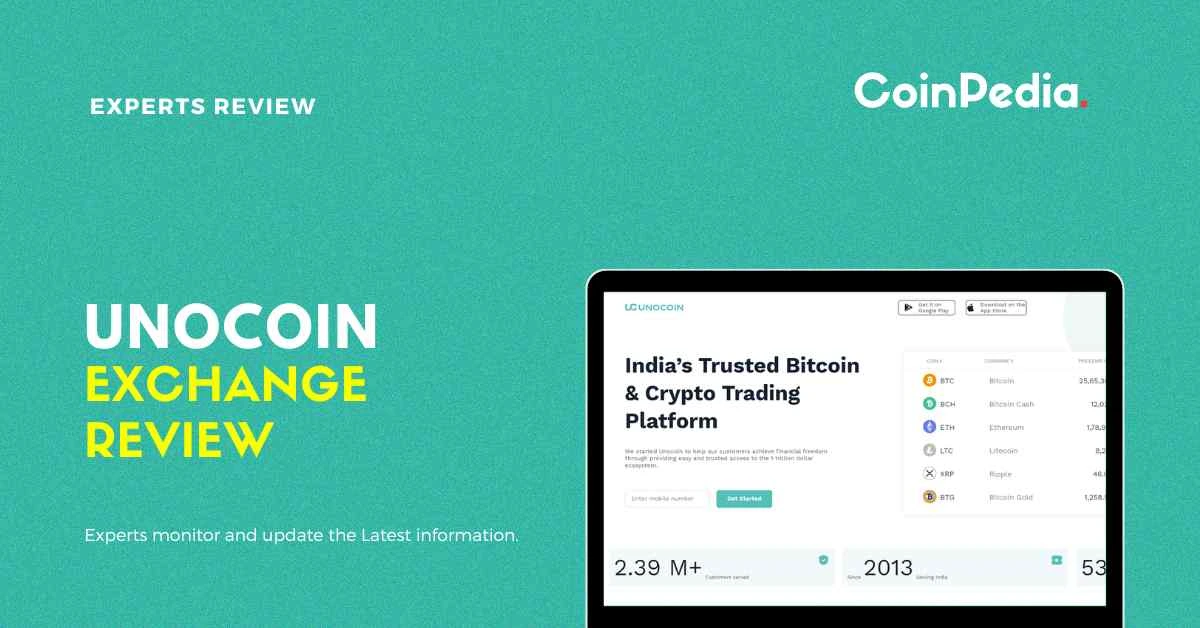
| Legal Name | Unocoin Exchange |
| Headquarters | Bangalore, India |
| CEO | Sathvik Vishwanath |
| Year Founded | 2013 |
| Exchange Type | Centralized |
| Trading Fees | Maker: 0.4%/ Taker: 0.6% |
| Deposit Methods | BankTransfer and PayUMoney |
| Supported Cryptos | Bitcoin (XBT), Bitcoin Cash (BCH), Ethereum (ETH), Litecoin (LTC), Ripple (XRP), Waves and more |
| Fiat | Indian Rupees (INR) |
| Customer Service | Email, Phone |
| Trading Options | Spot Trading |
Unocoin is a cryptocurrency exchange and also a wallet that allows users to trade across different cryptocurrencies. Founded in 2013, it was India’s first entrant in the bitcoin space.
In this article, we will provide you with the complete guide on the Unocoin exchange and look into its aspects such as its features, fees, pros and cons and much more. Let us look into detail in this Unocoin exchange review now,
Unocoin is an Indian-based cryptocurrency exchange and wallet that lets Indian users buy selected cryptocurrencies with Indian rupees (INR). With over 150,000 happy customers and $350+ million in sales, Unocoin is India’s premier cryptocurrency exchange.
Unocoin offers a website platform for Windows, Linux and Mac while mobile applications are available for iPhone and Android users.
A 0.4% maker fee in INR is applicable on successful execution of a limit buy below market price or a limit sell above market price. A 0.6% taker fee in INR is applicable on successful execution of a market order or a limit order which executes immediately against a limit order that is already on the order book.
The fee of 0.7% commission is charged on all the buy and sell orders. Users can get this fee dropped to 0.5% if they buy/sell at least 100 BTC. Another fee charged by Unocoin is a government levied service tax of 15% on the transaction fee for sending and receiving Bitcoins.
The currencies supported by Unocoin Exchange can be briefly listed as below:
Unocoin is an Indian-based bitcoin exchange and serves only Indian traders. Further, the Indian Rupee (INR) is the only fiat currency supported by Unocoin Exchange
Unocoin supports both the smartphone and iPhone mobile platform, Android and iOS apps respectively.
Step 1: Go to the Official Website and click the “create an Account” button.
Step 2: Register with your Mobile Number and Password of your choice. Then, hit the Submit button.
Step 3: Enter the OTP sent to your registered Mobile Number.
Step 4: After successful validation of OTP, you will be redirected to the Security Questions Page. Input your responses as requested and submit your answers.
Step 5: Once successfully submitted, you will be redirected to Profile Setup Page.
Step 6: Here, you will be asked to enter your Bank Details, PAN Details, Aadhaar/DL Details and your professional photograph.
Step 7: Once you have entered and uploaded all the required information, hit Submit to get verified.
On the login page, type in your registered email id and click on the “?” link beside the password text box. Once you confirm that you wish to reset your password, you will receive an email with a link. Click on the link and you should be able to set a new password.
Step 1: To Deposit INR, go to the Top Menu and select Wallets page.
Step 2: On the INR Tab, click on Deposit to open the page where you would be requested to enter the INR Amount you wish to deposit.
Step 3: After submitting the intended amount, then transfer the INR Amount to Unocoin’s Account listed in the deposit page.
Step 4: Update the Transaction Reference Number provided by your bank on the INR Wallet page.
Step 5: Once submitted, The Operations Team will verify the reference number and approve the Deposit.
Step 1: To Withdraw INR, go to the Top Menu and select the Wallets page.
Step 2: Enter the amount of INR you want to withdraw to your bank account.
Step 3: Review your Bank Details and click Withdraw.
Step 4: Once submitted, The Operations Team will verify the transaction and approve the Withdrawal.
Step 1: Login to your account and Navigate to the dashboard.
Step 2: Select buy option.
Step 3: Enter the amount of bitcoin/ether you want to buy or INR equivalent amount of bitcoin/ether you want to buy.
Step 4: Confirm your order and select “BUY BITCOIN/ETHER”.
Step 1: Login to your account and Navigate to the dashboard.
Step 2: Select sell option.
Step 3: Enter the amount of bitcoin/ether you want to sell or INR equivalent amount of bitcoin/ether you want to sell.
Step 4: Confirm your order and select “SELL BITCOIN/ETHER”.
Also Read: RippleFox Exchange Review
For simply buying and selling Bitcoin, Unocoin provides an excellent service. The exchange is clearly made for beginner traders and mass adoption due to their intuitive design and simplicity. The services they offer are done really well, but it would be good to see more functionality integrated into the platform.
Bitcoin is still the only publicly available blockchain asset, and as the Bitcoin trading service is outstanding, it is racing to see other digital assets available.
CoinPedia has been delivering accurate and timely cryptocurrency and blockchain updates since 2017. All content is created by our expert panel of analysts and journalists, following strict Editorial Guidelines based on E-E-A-T (Experience, Expertise, Authoritativeness, Trustworthiness). Every article is fact-checked against reputable sources to ensure accuracy, transparency, and reliability. Our review policy guarantees unbiased evaluations when recommending exchanges, platforms, or tools. We strive to provide timely updates about everything crypto & blockchain, right from startups to industry majors.
All opinions and insights shared represent the author's own views on current market conditions. Please do your own research before making investment decisions. Neither the writer nor the publication assumes responsibility for your financial choices.
Sponsored content and affiliate links may appear on our site. Advertisements are marked clearly, and our editorial content remains entirely independent from our ad partners.
The Ethereum price keeps falling, despite supply on Binance keeps shrinking. Normally, declining exchange reserves…
Today, the MYX price didn’t just dip; it showed a brutal long squeeze that triggered…
Vitalik Buterin, co-founder of Ethereum, has weighed in on a growing debate within the crypto…
Comments from David Schwartz, chief technology officer at Ripple, have reignited debate over whether Bitcoin…
Institutional capital flows in the cryptocurrency market are beginning to show signs of diversification beyond…
As the crypto market churns toward its next big breakout, investors are scanning for the…