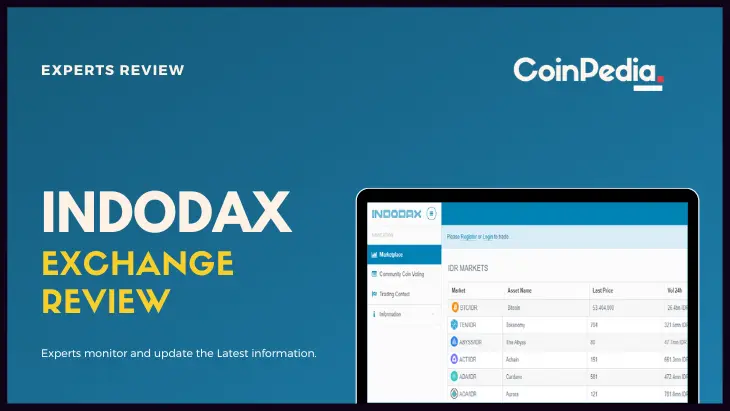
| Legal Name | Indodax Exchange |
| Headquarters | Jakarta, Indonesia |
| CEO | Oscar Dharmawan |
| Year Founded | 2014 |
| Exchange Type | Centralized |
| Trading Fees | Maker: 0.00%/ Taker: 0.30% |
| Deposit Methods | Wire Transfer and Cryptocurrency |
| Supported Cryptos | 40+ supported cryptocurrencies including Bitcoin (BTC), Bitcoin Cash (BCH), Ethereum (ETH), Litecoin (LTC), Ripple (XRP), and more |
| Fiat | Indonesian Rupiah (IDR) |
| Customer Service | Email, Phone |
| Trading Options | Spot Trading, Margin Trading |
One of the most significant considerations for every cryptocurrency user is the option of choosing the right and the appropriate crypto exchange. This is very important as exchanges help to carry out trades in an efficient way.
Among the crypto exchanges to be considered, Bitstamp is one such exchange that is very much popular among the crypto members that offers great quality features.
In this article, we will provide you with the complete guide on the Indodax exchange and look into its aspects such as its features, fees, pros and cons and much more. Let us look into detail in this Indodax exchange review now,
Indodax is an online exchange based in Indonesia where users can trade Bitcoin and other assets with Indonesian currency Rupiah. Indodax was previously known as Bitcoin Indonesia, as it changed its name in the year 2018.
Indodax is the largest Digital Asset Exchange in Indonesia and South East Asia with more than 1.6 Million registered users. It is particularly popular among the users in Indonesia but is quickly gaining popularity in the cryptocurrency community.
The Indodax exchange charges no fees for the makers. However, the takers are charged a fee of 0.30% for trading. The exchange charges a withdrawal fee amounting to 0.0005 BTC when you withdraw BTC. This fee is below the industry average
Indodax offers wire transfer and cryptocurrency as the deposit methods, but credit cards are not permitted. Online Deposit fees are not charged from Indodax. But, different fees will be charged when using the Virtual Account method.
The Indodax Exchange supports 40+ cryptocurrencies. Some of the major ones include:
There are two mobile applications available for free in the Google Play Store and the Apps Store for Android and iOS users. With these mobile applications, you can conveniently view and access your account without having to visit the website directly.
Step 1: Navigate to the Official Website and then click on the “Register” Option.
Step 2: Enter your username, email address, phone number and choose a strong password
Step 3: After entering the details you will receive an SMS verification code on your phone number
Step 4: Then you will be redirected to your account
Step 5: Now go to the “Verification” page on the sidebar menu to complete the verification process.
Step 1: Go to the login page and click ‘Forgot Password’ Option
Step 2: Enter your e-mail address and click ‘Change Password’.
Step 3: Check your email and open the instructions which are sent. Click ‘CHANGE PASSWORD’.
Step 4: Now, you will be reconnected to Indodax.com. Enter your new password in the field provided. And finally click ‘Change Password’ to approve it.
Step 1: Click ‘Wallet’ Option, Click ‘Deposit/Withdraw Rupiah’ and click ‘Deposit Rupiah’ menu then follow the instructions
Step 2: Enter the amount of Rupiah you wish to trade to Bitcoin. Choose what kind of method of payment you want to use and then click ‘Continue’.
Step 3: Enter your bank account number and click ‘Continue’. Click on the ‘choose’ button on the right side of the page for further instructions.
Step 4: After you transfer your funds, fill in your ‘Deposit Confirmation’ transfer.
Step 5: Now wait until the financial team validates your deposit.
Step 1: Choose ‘Wallet’ Option. Click ‘Deposit/Withdraw Rupiah’ and click ‘Withdraw Rupiah’ menu then follow the instructions
Step 2: Enter the amount of money that you want to withdraw and then click ‘Continue’.
Step 3: Choose the bank that you use, and enter Google Authenticator pin or SMS pin
Step 4: Now click ‘send’ Option
Step 5: Then wait until the financial team verifies your withdrawal.
Step 1: Click the “Marketplace” menu and select Market “BTC/IDR”.
Step 2: There are two choices of Purchase Order Types, Limit and Market/Instant.
Step 3: Enter the amount of Rupiah and the purchase price you want, and then press the “Buy Bitcoin” button. Click the “OK” button when confirmation appears.
Step 4: If the order is finished /successful, the Bitcoin balance will appear in your account balance. It can be viewed on the “Wallet” menu on the Asset Name “Bitcoin”.
Step 1: Click the “Marketplace” menu and select Market “BTC/IDR”.
Step 2: There are two choices of Sales Order Types, Limit and Market / Instant.
Step 3: Enter the amount of Bitcoin you want to sell, and then press the “Sell Bitcoin” button. Click the “OK” button when confirmation appears.
Step 4: If the selling order has been completed/successful, the Rupiah balance will increase in your account balance. It can be viewed in the “Wallet” menu under the name “Rupiah” Assets.
Indodax is Indonesia ‘s biggest cryptocurrency trading platform. It is mainly intended for Indonesian consumers, but also extends its operations for the users across the world. The platform is user-friendly and secure.
In addition, the exchange offers large number of cryptocurrencies aside from bitcoin and also supports fiat trading. Overall, the exchange is successful and provides both online and mobile applications.
CoinPedia has been delivering accurate and timely cryptocurrency and blockchain updates since 2017. All content is created by our expert panel of analysts and journalists, following strict Editorial Guidelines based on E-E-A-T (Experience, Expertise, Authoritativeness, Trustworthiness). Every article is fact-checked against reputable sources to ensure accuracy, transparency, and reliability. Our review policy guarantees unbiased evaluations when recommending exchanges, platforms, or tools. We strive to provide timely updates about everything crypto & blockchain, right from startups to industry majors.
All opinions and insights shared represent the author's own views on current market conditions. Please do your own research before making investment decisions. Neither the writer nor the publication assumes responsibility for your financial choices.
Sponsored content and affiliate links may appear on our site. Advertisements are marked clearly, and our editorial content remains entirely independent from our ad partners.
The crypto market rout has intensified with heavy liquidation amid low liquidity. Although the Bitcoin…
XRP has returned to focus as recent price weakness coincides with a noticeable shift in…
The chief executive of Ripple has reaffirmed the company’s commitment to the XRP ecosystem, saying…
Blockchain payments company Ripple is expanding its institutional digital asset custody services through new partnerships…
Solana price saw a sharp pullback at the start of the month, with the price…
Bitcoin price is hovering near the $70,000 mark in early February 2026, a strong drawdown…