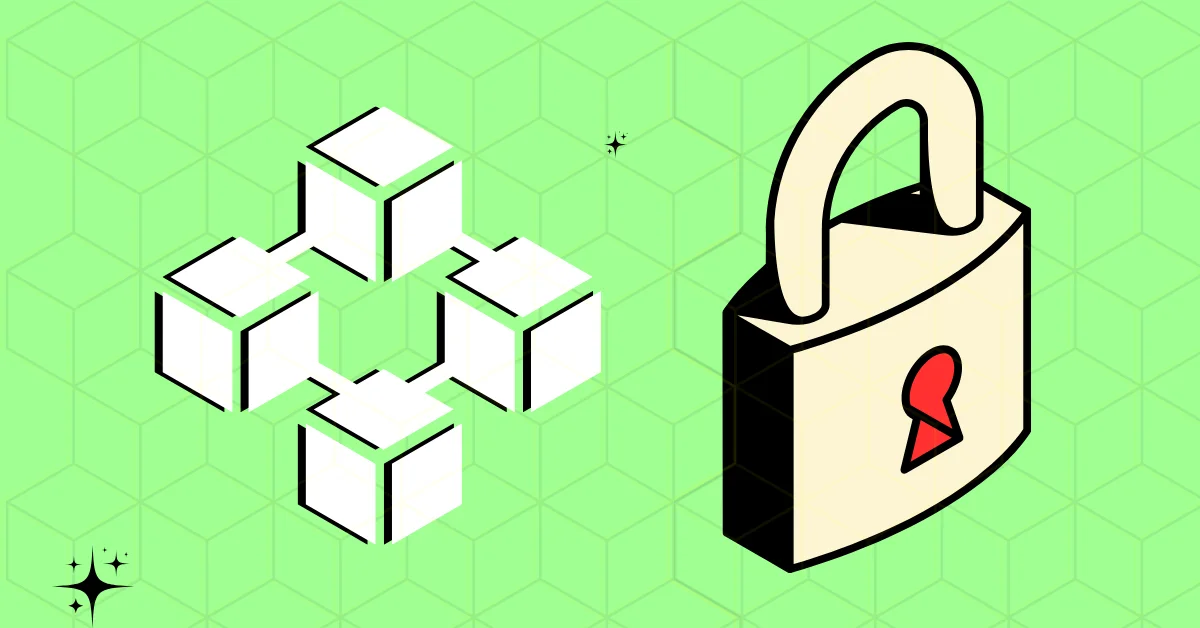
Blockchain is gaining popularity and developing today due to its promise of innovation and decentralization. While it appears fascinating from the outside, diving in without a well-configured environment is equally daunting. But don’t worry—we’ve got you covered!! This article delves deep into the blockchain niche, providing detailed guides and insights tailored to the interests and needs of blockchain developers. Get ready to explore the world of blockchain with this exciting journey!!
While configuring your environment, it’s essential to choose the right tools according to your interests and requirements. The following are the tools and editors that you can explore.
You can develop blockchain applications on any OS, but macOS and Linux are preferred for better compatibility and support.
Linux: Linux is Free and Open-source and provides flexibility and customization. It has extensive community support and rich resources. There are popular distributions of Linux that are widely used. One is Ubuntu, which is ideal for beginners, and the others are Fedora and Debian. Most blockchain tool designs are made with Linux at their center.
MacOS: MacOS is similar to Linux; it’s based on Unix and has similarities in the experience of command line tools and development environment. Integration of hardware and software is seamless. Also, it has great native support, such as Homebrew, Xcode, and Docker.
Windows: You can still use Windows with WSL, (Windows Subsystem for Linux) this allows you to run Linux along with Windows. This gives you the best of both worlds familiarity with Windows and the powerful tools of Linux.
A good code editor or IDE can make you way more productive. Here are some options to think about:
Version control is super important for any project where you’re building something. Git, along with websites like GitHub or GitLab, helps you to handle your code well, work with other people, and keep an eye on what’s changing. These tools make it easier to manage your codebase, team up with others, and stay on top of all the updates.
Here are the Installation steps for common languages used in blockchain development
JavaScript/Typescript:
Python:
Go:
Rust:
Docker:
Docker helps in creating consistent development environments.
The General Setup involves various tools and libraries that support blockchain irrespective of the specific blockchain. There are tools like Truffle, and Hardhat that provide a comprehensive development environment.
Containerization and Virtualization:
Docker helps keep your work setup the same on different computers. You can make Docker containers with all the dependencies you need, which makes it easy to set up and take down work areas.
Some general tools that come in handy in managing and running the local blockchain are as follows:
Docker Compose: Docker Compose is used for defining and running multi-container Docker applications. It uses a docker-compose.yml file. Here are the installation steps for the same:
Kubernetes: An opensource system for automating the deployment , scaling, and management of containerized applications. Here are the installation steps for Kubernetes:
Yaml file:
Deploy:
The local node setup is useful to test your application in a controlled environment.Here are the steps for setup:
Virtual Machines help you experiment with your applications without affecting the local environment. It also adds an extra layer of abstraction.
| npm install -g solc solc –version |
rustup target add wasm32-unknown-unknown
Compilers and linters are the tools used for writing high-quality smart contracts. Compilers help you compile the code so that you can further deploy it on the blockchain.
| solc –bin –abi –optimize -o build/ YourContract.sol |
| Create a .solhint.json file { “extends”: “solhint:recommended”, “rules”: { “indent”: [“error”, 4], “quotes”: [“error”, “double”] }} |
| Install Clippy:rustup component add clippy Create a Clipy.toml file[clippy]warnings_as_errors = true |
While writing a smart contract you should keep in mind the guidelines and best practices to follow:
Testing all the time is super important when making software these days. It ensures your code gets checked and validated by machines repeatedly. When you use tools that help with Continuous Integration (CI) and Continuous Deployment (CD), you can set up a system that runs tests by itself whenever someone changes the code. This helps find problems and keeps the code good.
Here is how you can write scripts for automation:
Hardhat scripts:
Deploying blockchain nodes and smart contracts using cloud services provides ease, reliability, and scalability. We can use the following cloud services:
AWS: (Amazon Web Services):
Azure
Azure Blockchain Service helps you manage blockchain networks. You can use Azure Functions or Azure DevOps to put your blockchain into action and keep it updated.
GCP
Google Cloud’s Kubernetes Engine (GKE) or Compute Engine lets you set up blockchain nodes. Google Cloud Functions and Cloud Build make it easy to set up your blockchain.
1. Configuration: Steps for configuring connections:
| Json file: { “networks”: { “mainnet”: { “url”: “https://mainnet.infura.io/v3/YOUR-PROJECT-ID”, “accounts”: [“0xYOUR_PRIVATE_KEY”] } }} |
Also Read: Blockchain Development Tools and Frameworks
| Ethers.js const { ethers } = require(“ethers”); const provider = new ethers.providers.InfuraProvider(“homestead”, “YOUR-PROJECT-ID”); |
| Polka.jsconst { ApiPromise, WsProvider } = require(‘@polkadot/api’); const provider = new WsProvider(‘wss://rpc.polkadot.io’); const api = await ApiPromise.create({ provider }); |
| Web3.js for ethereum: const Web3 = require(‘web3’); const web3 = new Web3(‘https://mainnet.infura.io/v3/YOUR-PROJECT-ID’); |
Wallet Integration:
Metamask:
| const provider = new ethers.providers.Web3Provider(window.ethereum); |
WalletConnect:
| const WalletConnectProvider = require(“@walletconnect/web3-provider”); const provider = new WalletConnectProvider({ infuraId: “YOUR-INFURA-ID” }); |
Travis CLI:
Circle CLI: CircleCI is another way to do CI/CD that works well with blockchain projects.CircleCI gives you fancy options to make deploying happen on its own.
Automated Testing and Deployment:
| Testing: npx hardhat test Deployment: npx hardhat deploy |
Security lies at the heart of the blockchain world hence ensuring the best security tools is essential.
General Security Practices:
Static Analysis Tools:
Regular Audits:
Conduct regular external and internal audits and fix issues arising before the contracts are exploited.
Documentation of the code is equally important as writing the code.
We can conclude by saying that setting up the right environment is more important than just building blockchain applications. The environment setup has a checklist for selecting the right tools for configuring local networks and deploying smart contracts. By following the steps and strategies mentioned in this article you can create efficient, robust, and secure applications. Learning all the time and tweaking things to fit your needs will help you make your setup better and grow with it keeping up with new advancements in blockchain tech. Happy Coding!!
Crypto investor and wealth manager Jake Claver has responded to criticism surrounding his earlier XRP…
Discussions around the next Bitcoin bull run have once again begun to rise. Since October…
XRP jumped roughly 38% after the February 6 crypto crash. Bitcoin, by comparison, recovered about…
Harvard Management Company reduced its position in the iShares Bitcoin Trust by about 21 percent in…
At the start of 2026, the crypto market is shifting away from pure speculation and…
The Bitcoin price is trading at $68,820, and a fresh debate over miner behavior and…